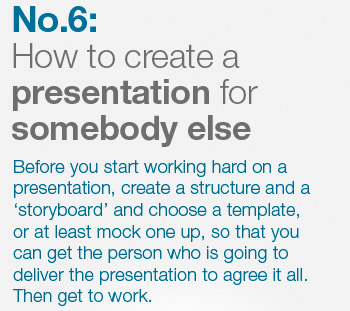If you’ve been asked to create a presentation for someone else, you’ll need to follow these simple tips.
Once everyone’s happy, you can get to work on the detail for the presentation.
Do the organisers of the event need to see the PPT prior to the event? If so work your timing back to this date. Also, what screen format and version of PPT are they using?
What aides does the presenter want? Will they have autocue or read the presentation from a script, index cards or a printout of the slides? If so, how many slides do they want per page?
If the presentation has some video content, check that you have prepared the video files to the right format – especially if you are not running it from your laptop (WMVs file will not run on a Mac for example). Will there be a sound connection for the audio?
If the presentation is being delivered on a memory stick, check that all video files and other linked files (eg. Excel charts) are in the same folder as the PPT. If the font is anything other than standard then it should be there too.
Will printouts of the slides be handed out afterwards? If so, how many and in what format? Ensure all changes have been signed off before you start printing!
- First, organise the messages to be delivered into headings on individual slides as a form of storyboard.
- Get the presenter to agree the structure BEFORE you do any major work. This will save you a lot of time if they disagree with your first thoughts.
- Also choose your template design and the overall look you think works, and get that agreed, too.
Once everyone’s happy, you can get to work on the detail for the presentation.
Do the organisers of the event need to see the PPT prior to the event? If so work your timing back to this date. Also, what screen format and version of PPT are they using?
What aides does the presenter want? Will they have autocue or read the presentation from a script, index cards or a printout of the slides? If so, how many slides do they want per page?
If the presentation has some video content, check that you have prepared the video files to the right format – especially if you are not running it from your laptop (WMVs file will not run on a Mac for example). Will there be a sound connection for the audio?
If the presentation is being delivered on a memory stick, check that all video files and other linked files (eg. Excel charts) are in the same folder as the PPT. If the font is anything other than standard then it should be there too.
Will printouts of the slides be handed out afterwards? If so, how many and in what format? Ensure all changes have been signed off before you start printing!