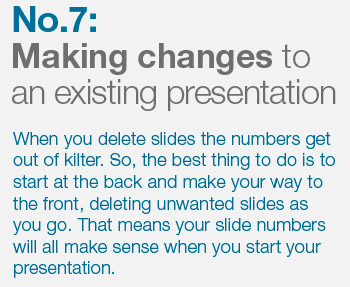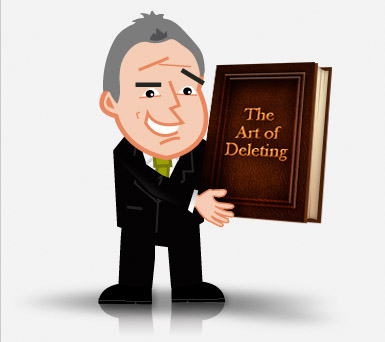


If you are enhancing a presentation that somebody else has started, read the whole presentation first and evaluate where best you can make the maximum impact in the time available. Don’t get bogged down on one slide.
Check the file sizes of any imported slides or material (they only need to be 72DPI) – make sure all linked video and Excel files are now in the PPT folder.
Think about how copy could be shortened. No more than 5 bullets per slide with 6 words per bullet. Otherwise split it into another slide.
It can be a little tricky if you are following a list of changes and slides need to be deleted. Work through your changes from back to front – this will ensure that any slides you delete will not affect the remaining slide numbers!
Alternatively, you could mark relevant slides with a box saying ‘TO DELETE’, then work through your changes and remove the marked slides at the end.
When the changes are complete, run the presentation through in showmode, ideally on the laptop that will be used to present from, to make sure that all the animations and videos work.
Check the file sizes of any imported slides or material (they only need to be 72DPI) – make sure all linked video and Excel files are now in the PPT folder.
Think about how copy could be shortened. No more than 5 bullets per slide with 6 words per bullet. Otherwise split it into another slide.
It can be a little tricky if you are following a list of changes and slides need to be deleted. Work through your changes from back to front – this will ensure that any slides you delete will not affect the remaining slide numbers!
Alternatively, you could mark relevant slides with a box saying ‘TO DELETE’, then work through your changes and remove the marked slides at the end.
When the changes are complete, run the presentation through in showmode, ideally on the laptop that will be used to present from, to make sure that all the animations and videos work.